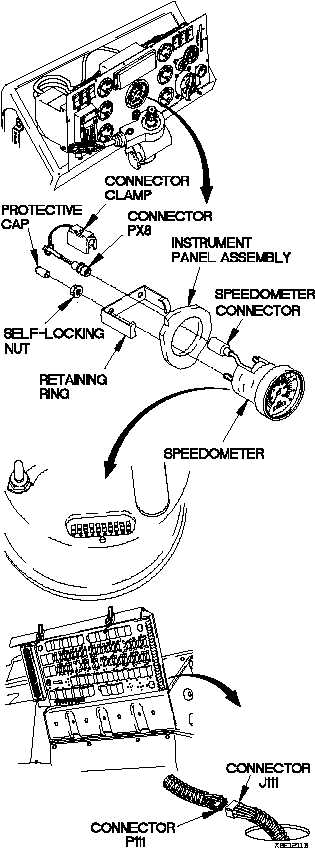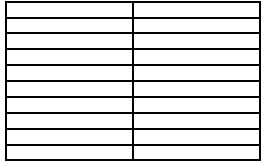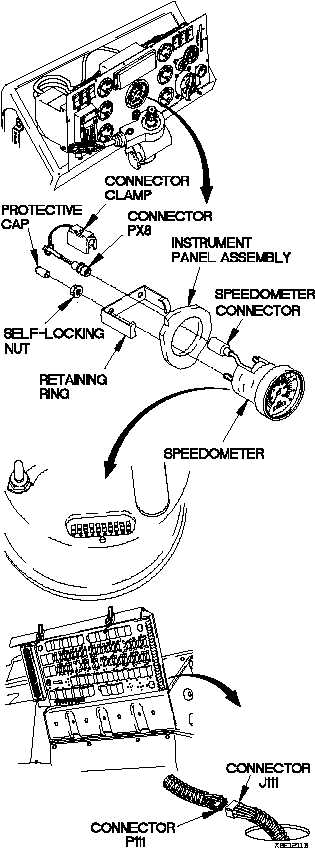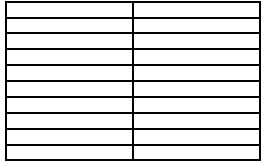(11) Connect connector P111 to connector
J111.
(12) Install PDP on dashboard with three
washers and screws.
(13) Install three screws in PDP.
(14) Install PDP cover (TM 9-2320-365-10).
TM 9-2320-365-20-1
Change 1 2-344.1
(1) Remove two protective caps, self-locking
nuts, retaining ring, and speedometer from
instrument panel assembly. Discard self-
locking nuts.
(2) Note position of speedometer dip
switches. Refer to Table 2-8.4.
Speedometer Dip Switch Settings.
(3) If speedometer dip switch setting(s) are
incorrect, correct speedometer dip switch
setting(s) (para 7-14).
(4) If speedometer dip switch settings are
correct, replace speedometer (para 7-14).
(5) Position speedometer in instrument panel
assembly with retaining ring and two self-
locking nuts.
(6) Tighten two self-locking nuts to 9 lb-in.
(1 N·m).
(7) Install two protective caps on
speedometer.
(8) Connect connector PX8 to speedometer
connector.
(9) Connect connector clamp on speedometer
connector.
(10) Install instrument panel assembly (para
7-10).
2
1
3
4
5
6
7
8
9
10
Up
Up
Up
Up
Up
Up
Down
Down
Down
Down
Switch Number
Switch Setting
Table 2-8.4. Speedometer Dip Switch Settings